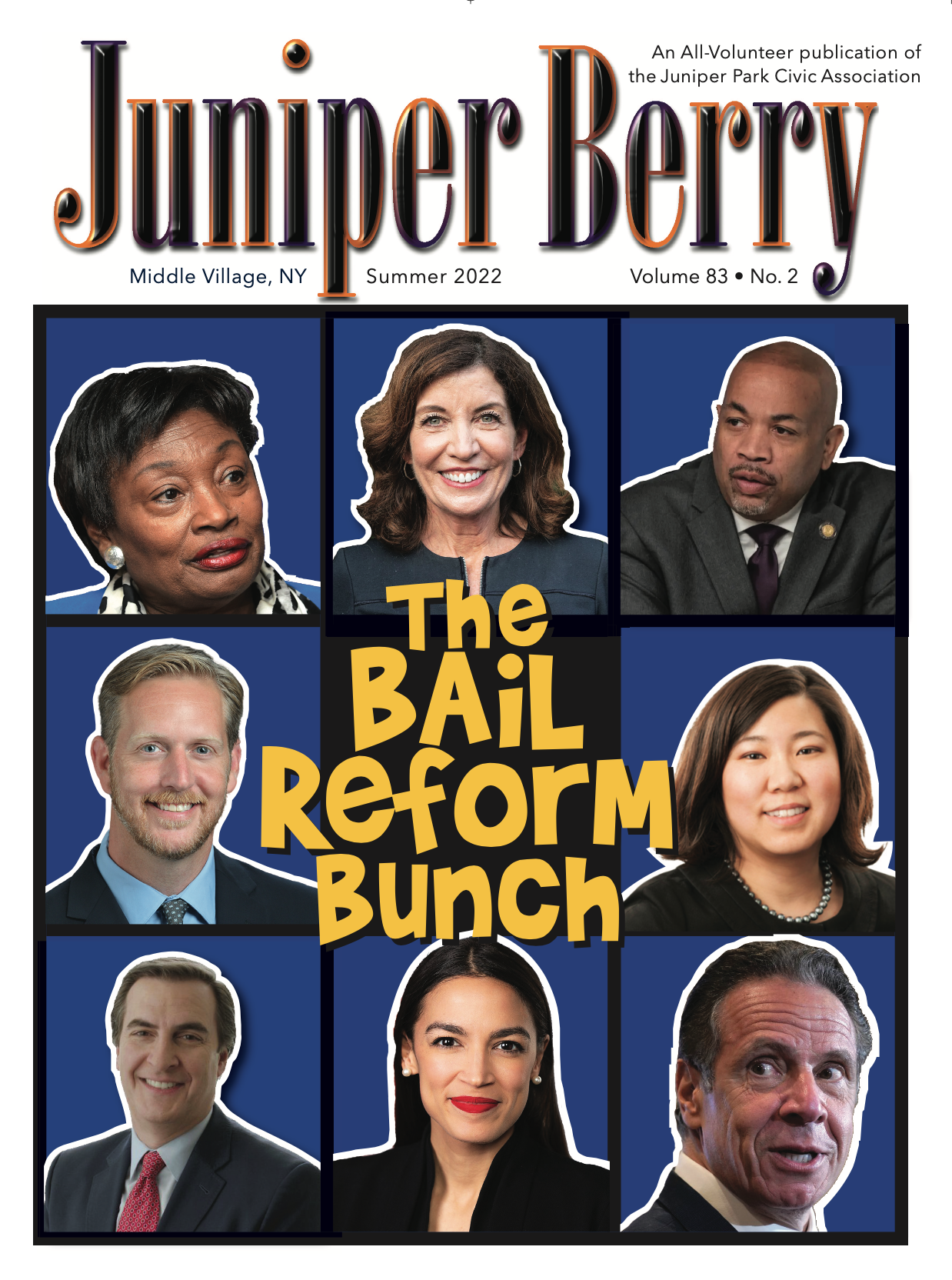We have made getting your annual Benefit Statement even easier. The Benefit Statement, also known as the SSA-1099 or the SSA-1042S, is a tax form we mail each year in January to people who receive Social Security benefits. It shows the total amount of benefits you received from us in the previous year. You can use this information when you file your tax return, as it shows how much Social Security income to report to the Internal Revenue Service.
If you live in the United States and you need a replacement SSA-1099 or SSA- 1042S, go online to get your instant, printable replacement form using your personal “my Social Security” account at www.ssa.gov/myaccount. Look for your replacement SSA-1099 or SSA-1042S for the previous tax year in your personal account after February 1.
If you don’t have access to a printer, you can save the document to your computer or email it to yourself. If you don’t have a “my Social Security” account, creating one is very easy to do and usually takes less than 10 minutes.
And that’s not all you can do with a personal account. If you receive benefits or have Medicare, your personal “my Social Security” account is also the best way to:
• Request a replacement Social Security number card (in most states and the District of Columbia).
• Get your benefit verification letter.
• Check your benefit and payment information.
• Change your address and phone number.
• Change your direct deposit information.
• Request a replacement Medicare card.
• Report your wages if you work and receive Social Security disability insurance or Supplemental Security Income benefits.
If you’re a non-citizen who lives outside of the United States and you received or repaid Social Security benefits last year, we will send you form SSA-1042S in the mail. The forms SSA-1099 and SSA-1042S are not available for people who receive Supplemental Security Income benefits.
If you don’t have a personal “my Social Security account,” you can create one today at www.ssa.gov/myaccount.